HOLCCT-2107: Cisco Live Flow Designer - Lab Library

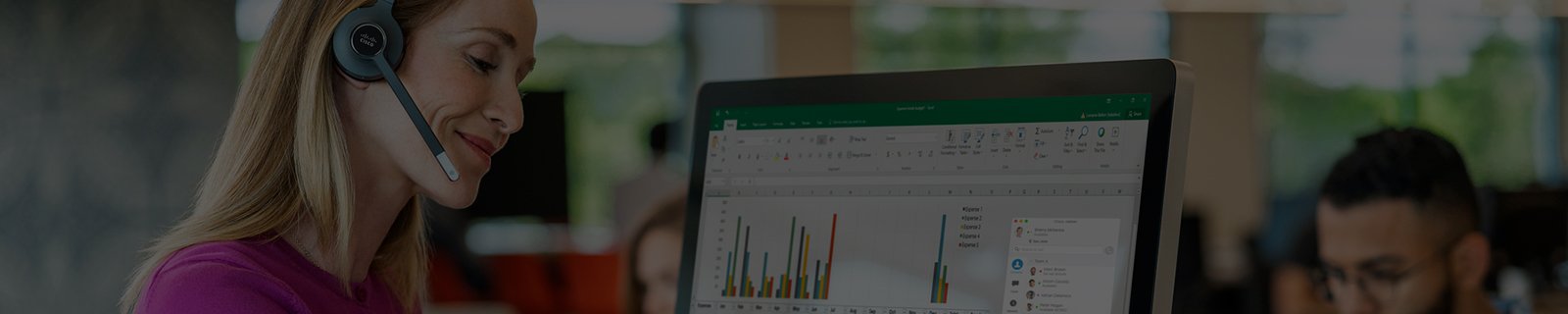
Welcome to the Lab Guide Library for the 2021 Cisco Live! This is the “HOLCCT-2107: New WebEx Contact Center Flow Designer - Deep Dive” lab.
In the table below you can find the agenda of the lab and some referred links, where you will find more details about each lab section.
Lab Objective
This lab will help you configure a voice contact end to end and receive it on the agent desktop, with advanced Customer Experience flow design using our brand new Flow Designer solution. The lab will also contain multiple deep dive and advanced exercises using Flow Designer to help you design diverse types of Customer Experience flows.
IVR Prompts
We will use a static prompts that have already been uploaded for you some exercises. If you would like to use dynamic TTS (Text-to-speech) prompts, you can refer to the Bonus section - Lab 5 - or use the preinstalled TTS conector using our Resources Link. This is a Cisco TTS account that can be used for the duration of the lab. This TTS account will be revoked after the lab.
Lookups, Advanced Queue Treatment, Screen-pops, CCAI
We have chosen specific areas of focus for advanced scripting topics. We have HTTP Request lookups, advanced queue treatment, screen pops, CCAI, and more. For additional queries or use cases that you may have received for business use-case, please feel free to reach out to us (proctors) to consult. CCAI Connectors (TTS and CCAI) can be found here.
Lab Schedule
There are 4 Scheduled Labs and 2 Bonus Labs!
The pre-requisites lab shows you the minimum configuration required to have the Webex Contact Center configured to login an Agent and get ready to build out flows.
| Start | Duration | Session | Link |
|---|---|---|---|
| 12.30 PM GMT | 30 mins | Lab Pre-Requisites | Pre-requisite Configuration |
| 1.00 PM GMT | 35 mins | Making a Simple Test Call | Lab 1: Setup a Simple Flow and make a test call |
| 1.35 PM GMT | 40 mins | Menu and Queue Treatment | Lab 2: Add Menu and Queue treatment to the call |
| 2.15 PM GMT | 45 mins | Advanced HTTP Request | Lab 3: Setup an advanced HTTP Request |
| 3.00 PM GMT | 40 mins | Skills Based Routing | Lab 4: Setup Skills Based Routing (SBR) |
| OPTIONAL | 30 mins | BONUS - Intellgent IVR using Contact Center AI | BONUS Lab 5: Setup Intelligent IVR using CCAI |
| OPTIONAL | 15 mins | BONUS - Configuring Outdial | BONUS Lab 6: Configure Out-dial |
You are now ready to Begin the Lab!
LAB 0: Please Begin the Lab Pre-requisites
Lab Documents - Quick Links
- Important: Pre-Requisites
- Lab 1: Setup a Simple Flow and make a test call
- Lab 2: Add Menu and Queue treatment to the call
- Lab 3: Setup an advanced HTTP Request
- Lab 4: Setup Skills Based Routing (SBR)